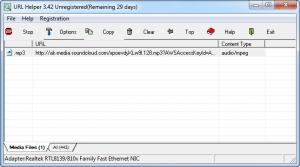URL Helper
3.42
Size: 1.29 MB
Downloads: 7180
Platform: Windows (All Versions)
Imagine a situation in which you are listening to a radio station online, inside a webpage, but you would like to import the radio stream into Winamp or any other media player that supports audio streaming. Or you are listening to an online song and you would like to download it, but unfortunately, there is no download link available. For these situations, a very good idea would be to use a packet sniffer, which can analyze all the web links that pass through your network card.
An application which offers this functionality is URL Helper. This Windows application is able to intercept and capture all the web links that are accessed by the user, no matter what browser is being used for this purpose. In this way, you will be able to find any stream link or media item that can be played inside a webpage and you will be able to easily download it to the hard disk.
During the installation process of URL Helper, WinPcap will also be required to be installed, otherwise the application will not work. After installing the program, the user will just need to select the desired network card and then click on Start. At this point, all the accessed links will be displayed in the program's interface and the user will be able to easily download any of them on the hard disk.
URL Helper is compatible with virtually any web browser and can display the intercepted links in two tabs. The first tab will only display the media items, in case they are contained in the web links and the second one will display all the links accessed by the user, no matter what they contain.
Any of the displayed links can be copied into clipboard and they can be downloaded to the user's hard disk with a single mouse click.
Pros
It can monitor any network card and intercept any accessed web link, no matter what web browser is used. Besides that, links that contain media items can be automatically displayed in a special program tab. Furthermore, all displayed links can be easily copied to clipboard.
Cons
The HiDownload tool, which is used for downloading media items more easily, isn't included in the application and should be downloaded separately. URL Helper can automatically intercept any webpage link accessed in most web browsers and allows you to download any of them with ease.
URL Helper
3.42
Download
URL Helper Awards

URL Helper Editor’s Review Rating
URL Helper has been reviewed by Jerome Johnston on 14 Aug 2012. Based on the user interface, features and complexity, Findmysoft has rated URL Helper 4 out of 5 stars, naming it Excellent